Update Troubleshooting Steps Nightscout
NIGHTSCOUT Version14.0.6
If you used the “update” link to update your Github repository, but your site is not showing the current version, please review the following steps for either your Heroku or Azure site:
Heroku – Simple Redistribute
If you are a Heroku user, you may need to manually redeploy your repository. To do this:
- Log in at Heroku
- Open your site app and click the Deploy tab (from the top menu).
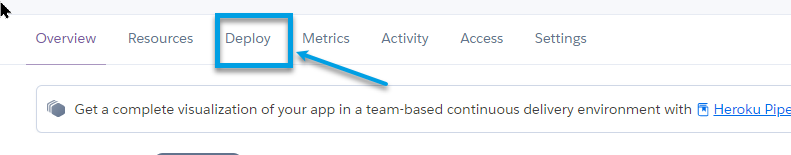
- If your site was initially deployed properly, you should see your Github user name on the deployment page, showing you are “connected” to your Github.
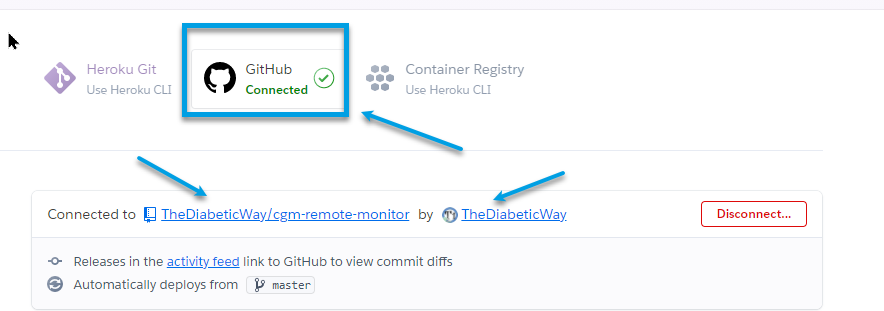
- If you are connected to your GitHub, scroll to the bottom where the “Manual deploy” area is.
- “Master” should be shown in the box. (If not, use the drop-down list to select “Master.”)
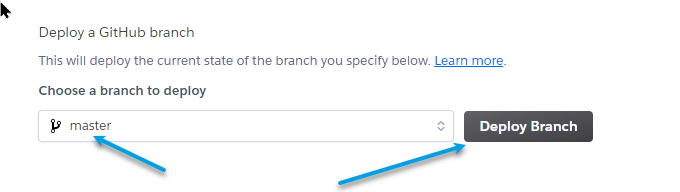
- Click the “Deploy now” button next to it.
- It may take a few minutes for the site to redeploy be patient!. When it is finished, return to your site and refresh to see if the site has updated to the new version.