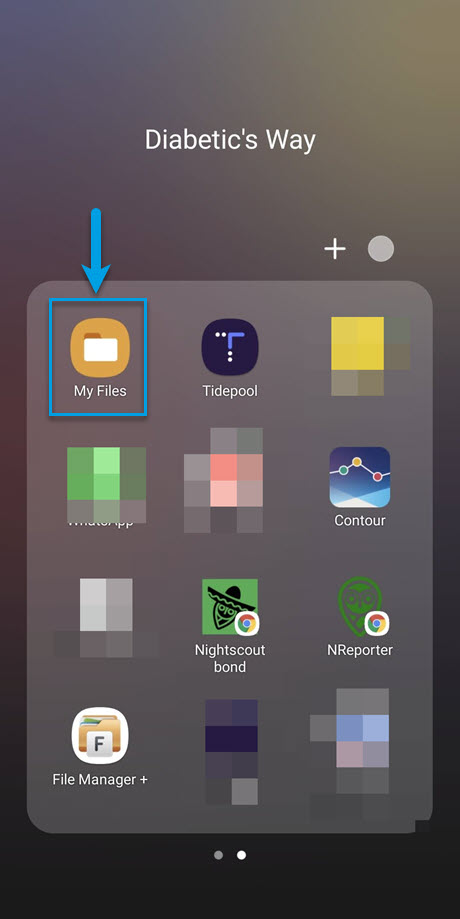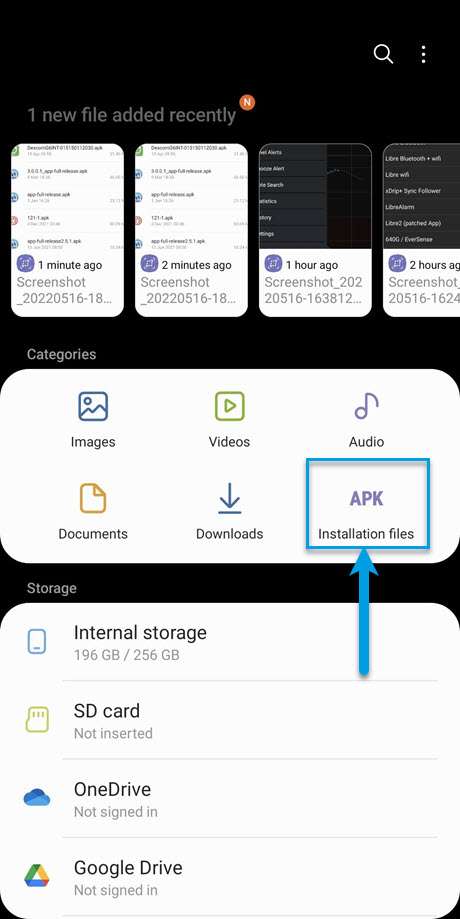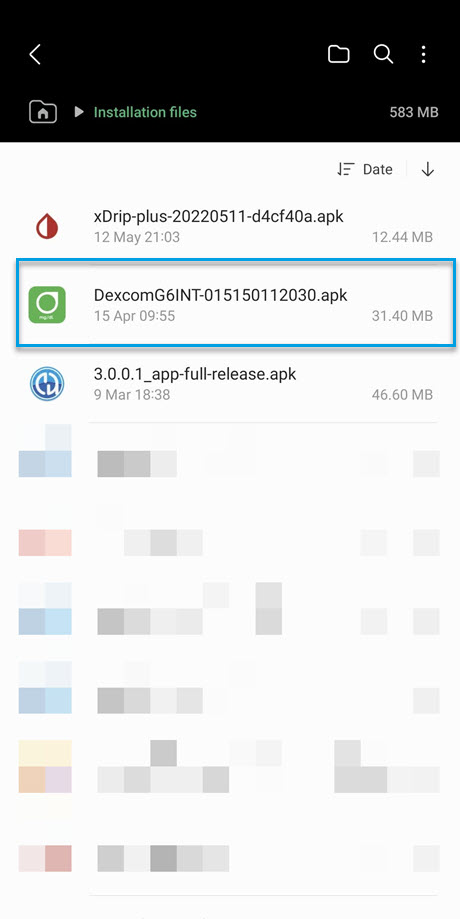Dexcom G6 Patched for Android
Dexcom G6 Patched for AndroidYou will have already needed to have a Nightscout setup,xdrip and AndroidAPS before you do this process! you may get away with not having AndroiAPS installed but I have not tested this.
You will also need to change your settings in Xdrip data source should be set to 640G / EverSenser
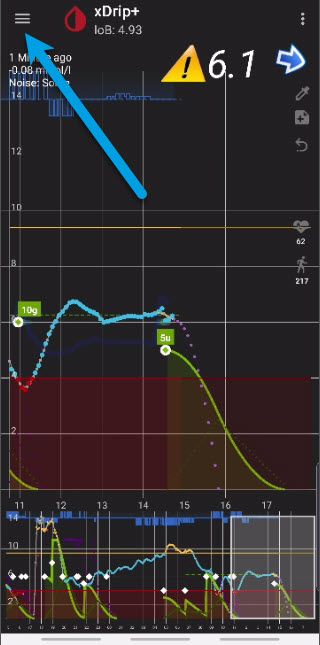
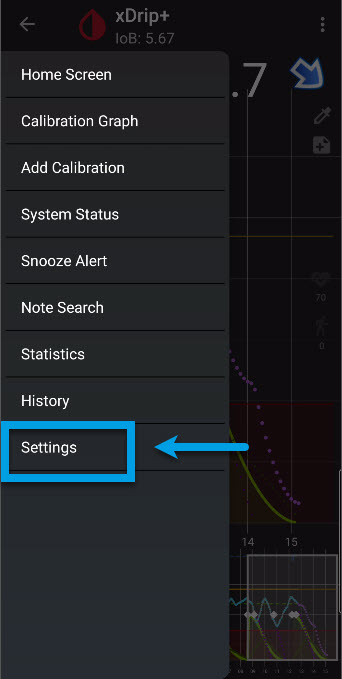
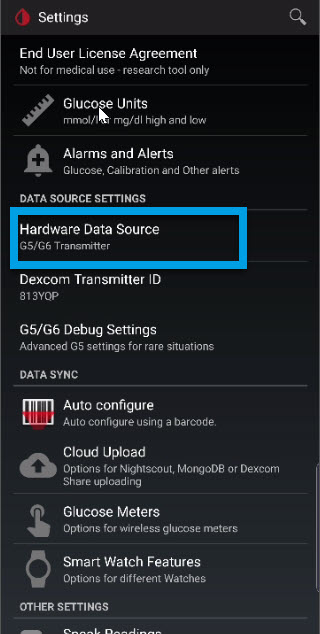
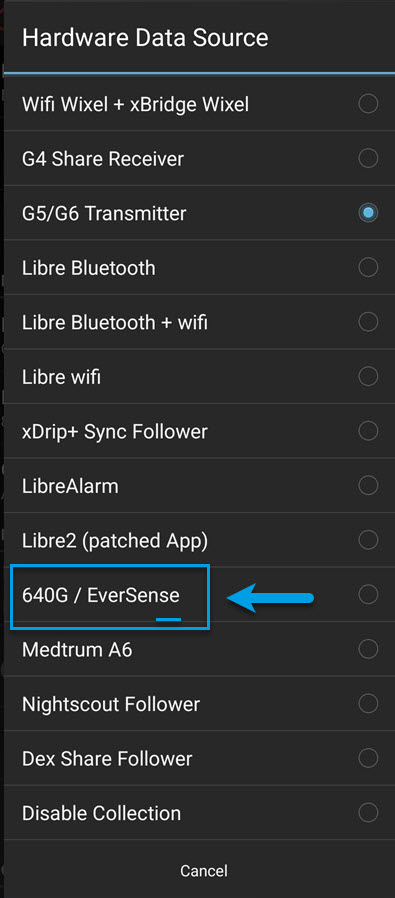
1. Now you will need to go here Dexcom Patched Link and fill in the details, to get a downloaded APK file to install.
2.
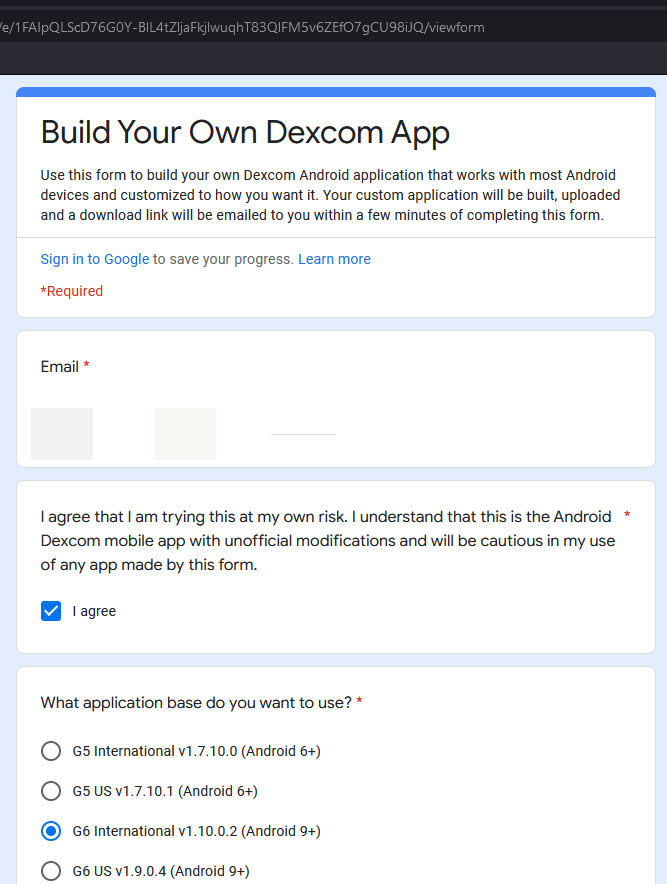
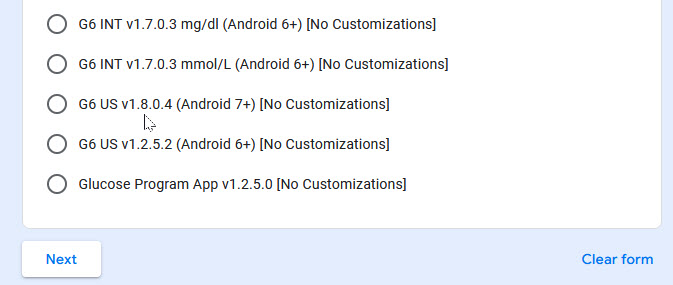
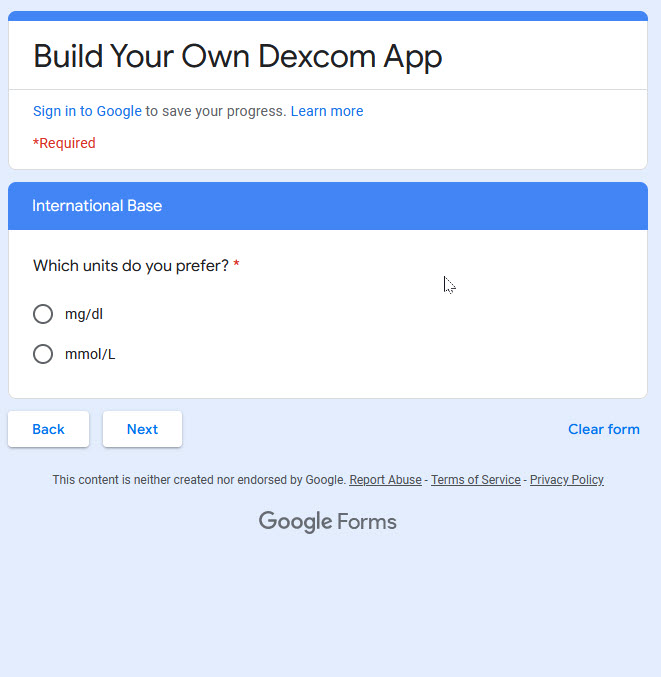
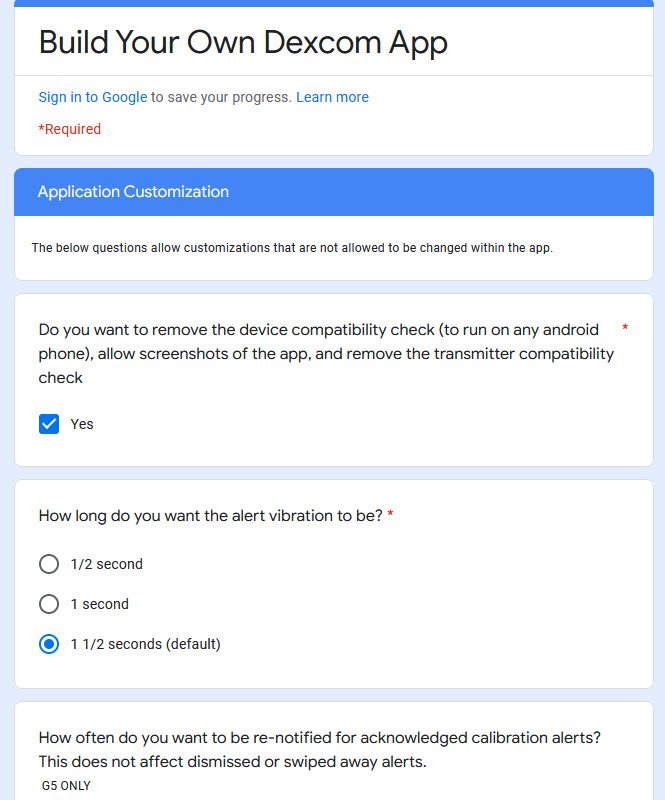
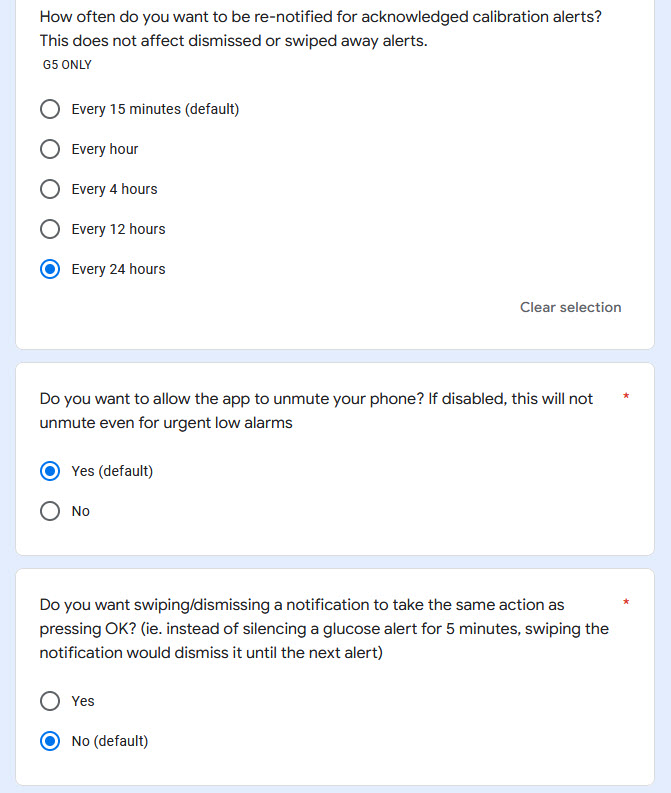
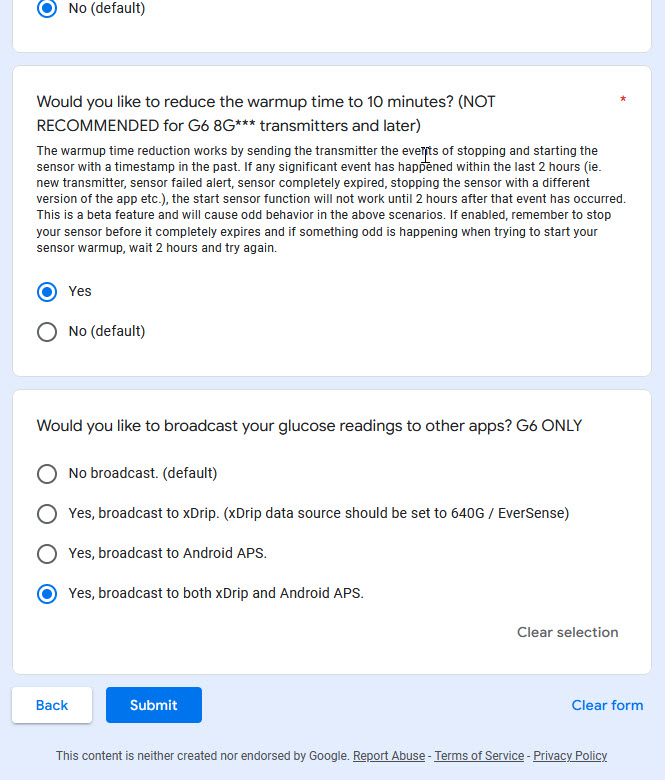
After submitting you should receive an email with a link in it to download your APX file, which you will then need to transfer the APX file to your mobile phone.
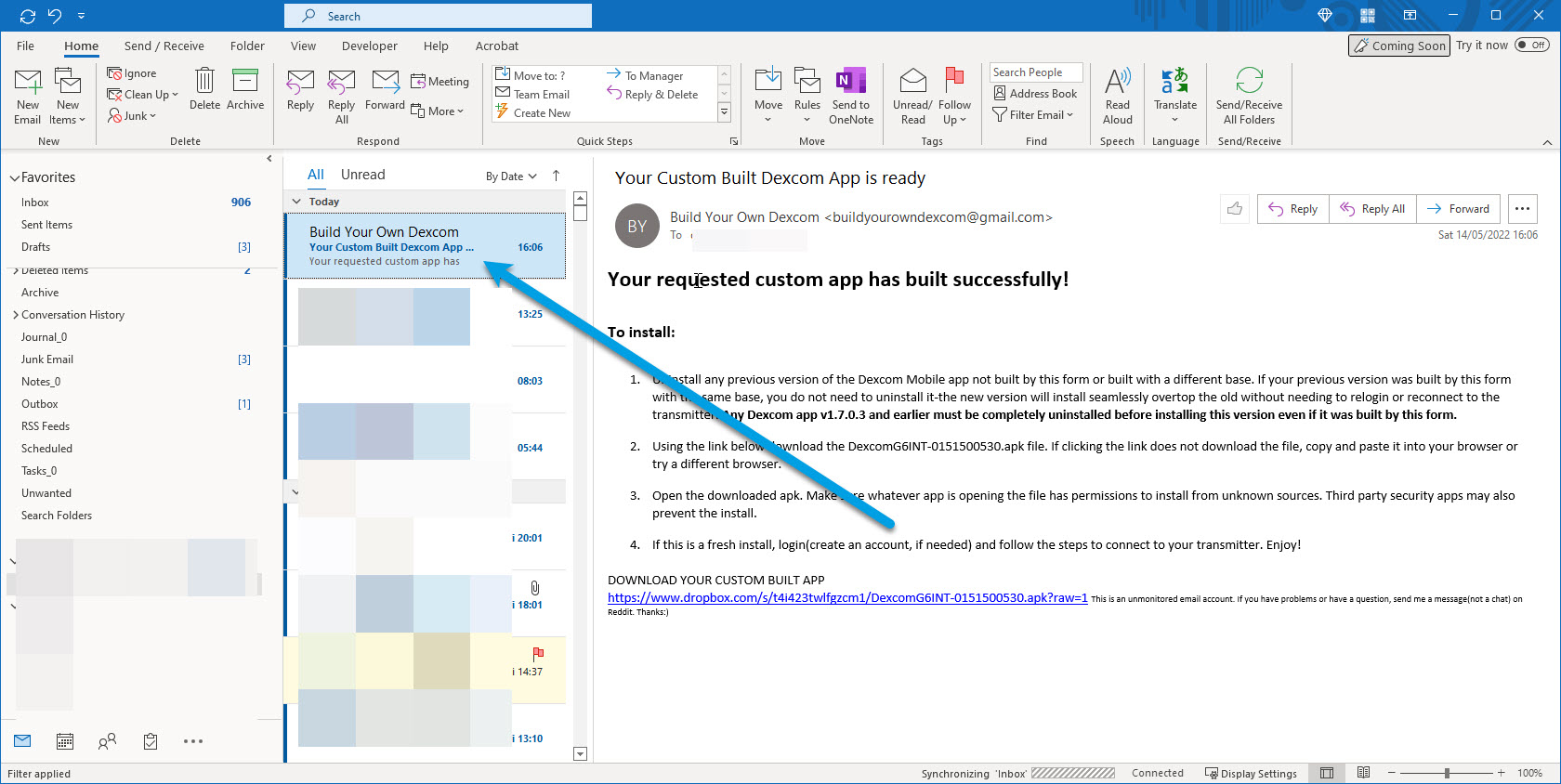
3. You will need a apk installer App on your mobile from Google Play, to install the APX file you have just downloaded.
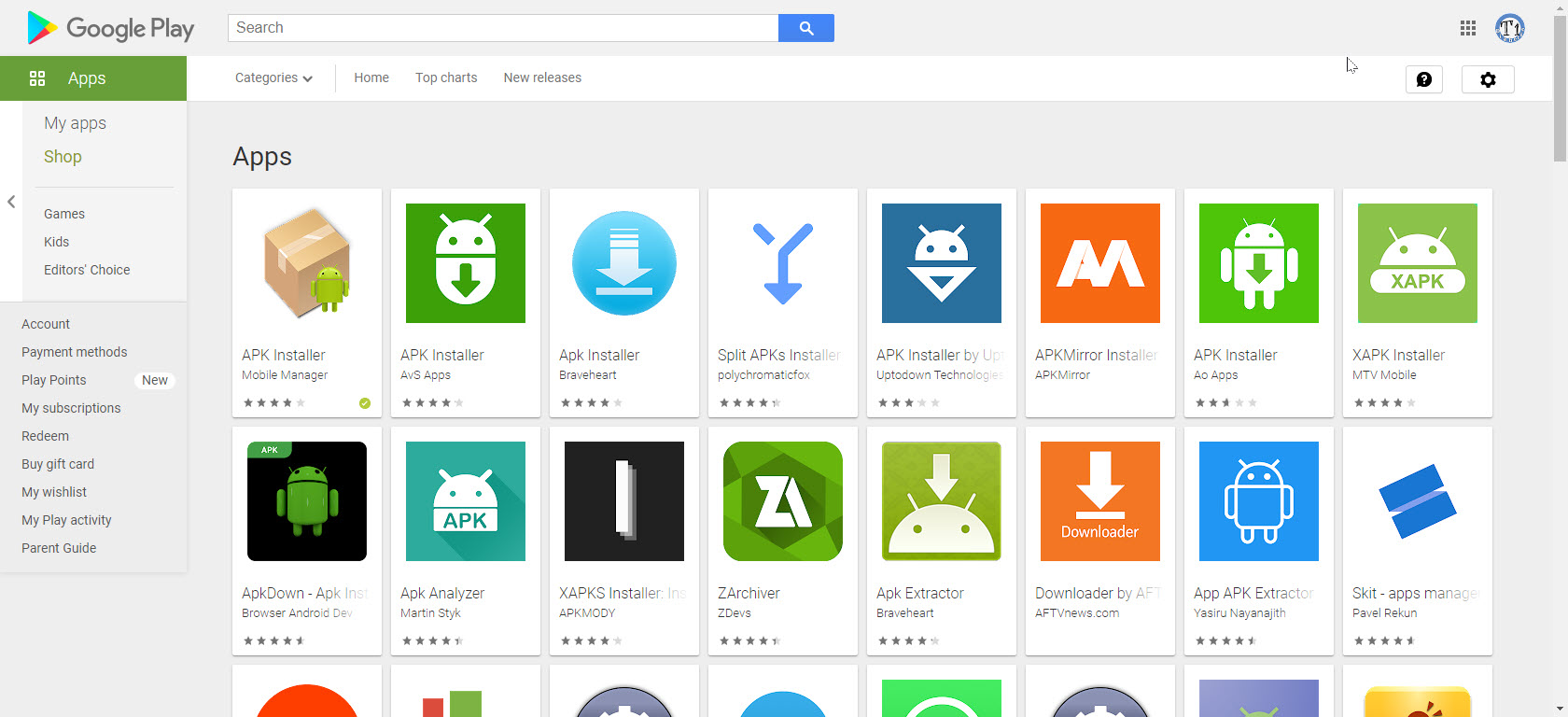
I found on my Note 10+ I had already one installed, so I only needed to go to My Files and click on the APK and look for the APK file and installed it.