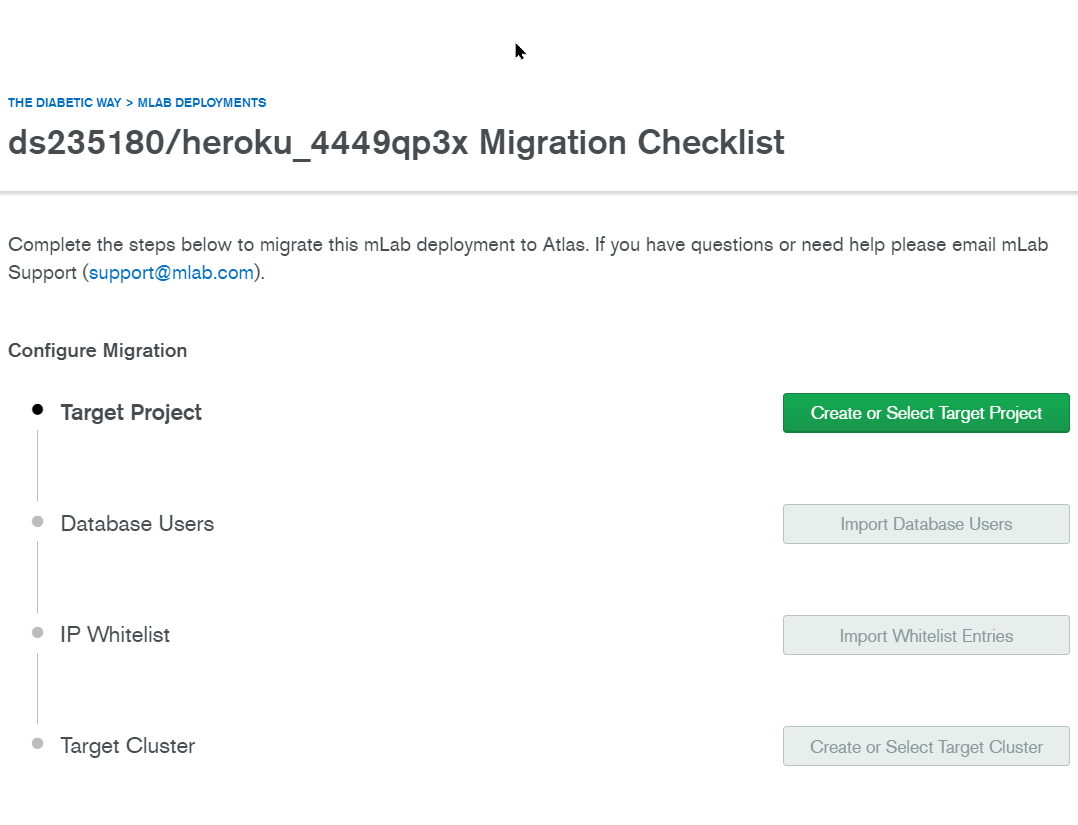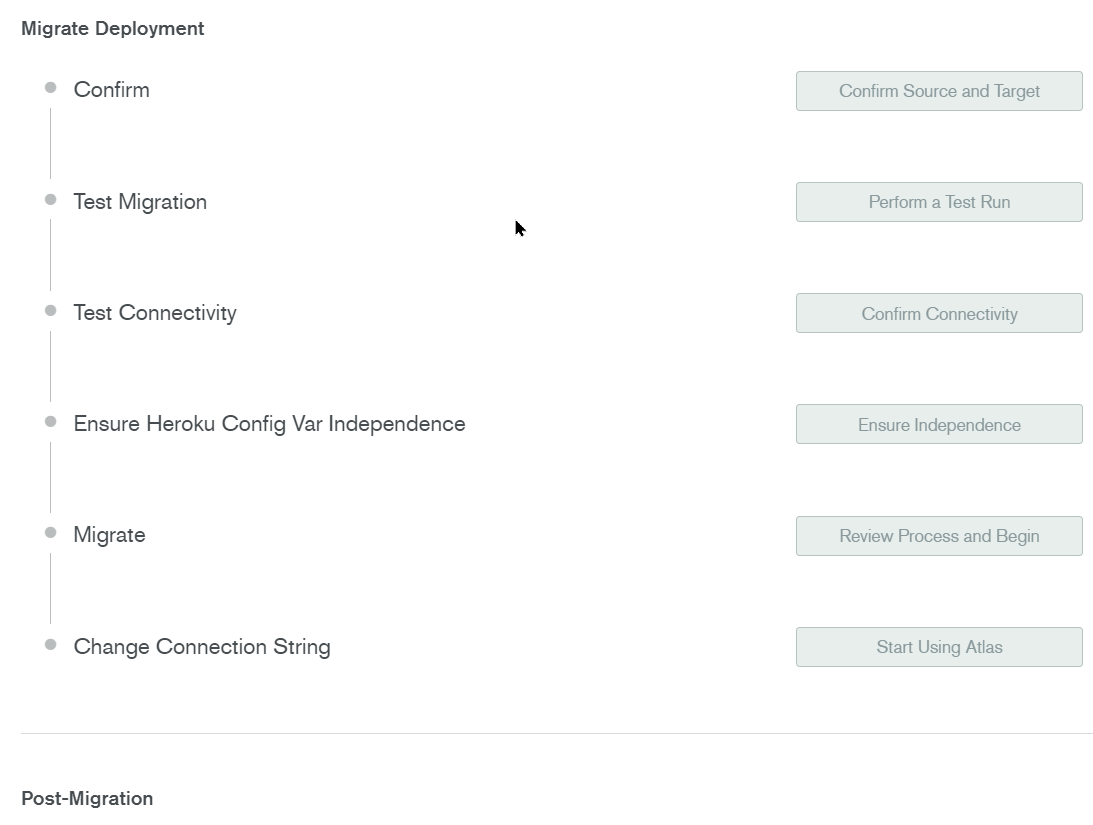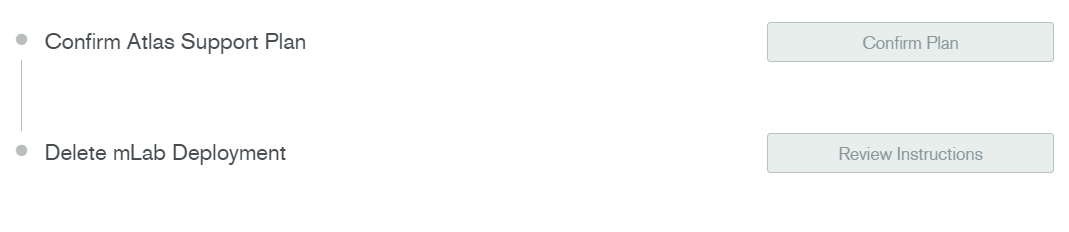Guide - Migrating a Sandbox Heroku Add-on to Atlas
Migrating a specific Database
C. Cause the migration process for a specific database
Steps:
- Ensure that you are on the “mLab Account” view and see a list of your mLab deployment(s).
- If you are not on this view:
- Ensure that you are logged in to the target Atlas organization.
- Ensure that the target Atlas organization has been selected from the Organizations menu (The Diabetic Way)(the drop-down menu in the top-left corner next to the MongoDB green leaf logo).
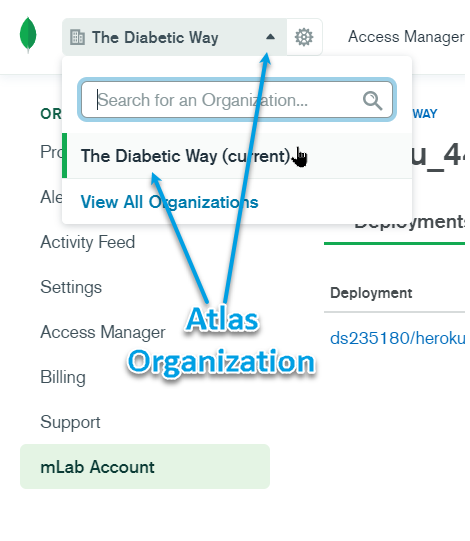
- Navigate to the Organization Home view (click on the green MongoDB leaf icon in the upper-left corner).
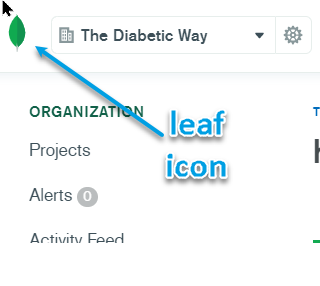
- From the left navigation select “mLab Account”.
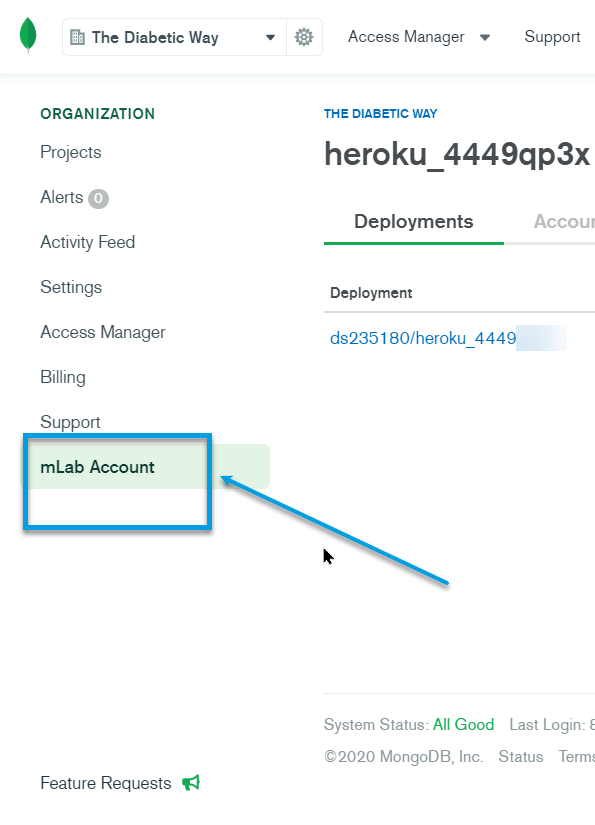
- From the left navigation select “mLab Account”.
- Locate the mLab Sandbox deployment that you want to migrate to Atlas.
- Click the Hamberger icon
 (…) button for that deployment.
(…) button for that deployment. - Click “Configure Migration” to open the migration wizard for the given deployment.
- Click the Hamberger icon
Below is an example of what the migration wizard looks like when migrating from a mLab Sandbox database to an Atlas M0 cluster.