
Past Present Furture and Beyond
T1 & T2 Cycling, Running Cycling, Events for all your empowering needs and good control of your diabetes management. Everybody else is also welcome on these rides! Take a look at our events that are happening around Lancashire.
- Details
- Hits: 290
Connecting Omnipods to AndroidAPS 3.0.0.1
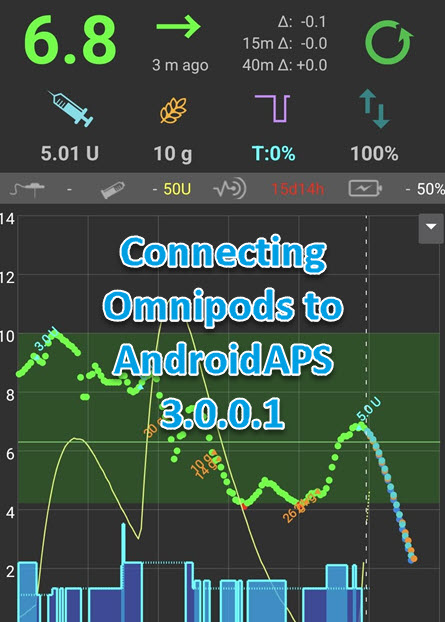
This is how you get started with connecting a Eros OMNIPOD Pod with AndroidASP version 3.0.0.1 you can also use Omnipod Dash Now!, but you would need to select Dash instead of Omnipod in the Config Build settings and would not need a Riley link to be carried about with you.
This is not a full setup of how to get the AndroidAPS App to your mobile phone, you will need to build this yourself. Has it is an open source Project.
If you need any further help please ask in the AndroidAPS users Group @
AndroidAPS users
Thanks to Tymek Kamyczek
for the help in this process!
- Details
- Hits: 1044
Some methods to help you fill up your Omnipod pods!
This is myself first testing AndroidAPS with an eros Omnipod in Dec 2019 I self taught myself to do this with
the many helpful groups on facebook! I only had two pods sent to me to test and the first one failed, now 2 years on
we are on Androidaps 3.0.0.1 and seems to have changed a lot with now not needing a Riley link and the Dash pod will just run from AndroidAPS. But still handy to have a Riley link for moments you get eros pods if needed. I was not going to do this video but I thought with the Horizen 5 being released in Feb 2022, I thought it was time to do what little I had in videos to try to show you how I did it. Hope it helps and Im sure this way can be used with the newer version of AndroidAPS except it will be different from a softwares point of view.
I found these two next videos helpful for me to do it from my Insulin FlexPen Pen.
The first video is not showing an Omnipod but on my testing this is the proces I used to fill my Pod and worked.
The is the second method of using a Pen
- Details
- Hits: 1684
For the following setup you will need these components:
- Android phone running Android APS (AAPS)
- Raspberry pi w running Omnipy
- RileyLink 433MHz (Omnipod) to Ble Bridge complete kit
Notes
- Raspberry pi 3 Model b can also be used! But the Raspberry Pi w is my chose due to it being smaller and less on power consumptions
- Raspberry pi 3 Model b+ can also be used! But the Raspberry Pi w is my chose due to it being smaller and less on power consumptions
- RileyLink 433MHz (Omnipod) will also need to have the firmware update 2.2 version
But will need updatered to Firmware 2.2 if purchased in 2018 https://getrileylink.org/product/rileylink-fw-update I also got a little confused too on this section as I got the item sent to me saying it was V1.0 unknown to me that was the Hardware version and not the software version. But after contacting them, and them kindly explaining to me, I was aware they have already sent out to me a firmware version of 2.2
- Omnipod - Eros OmniPods – Dash not supported yet 06 Sept 2019